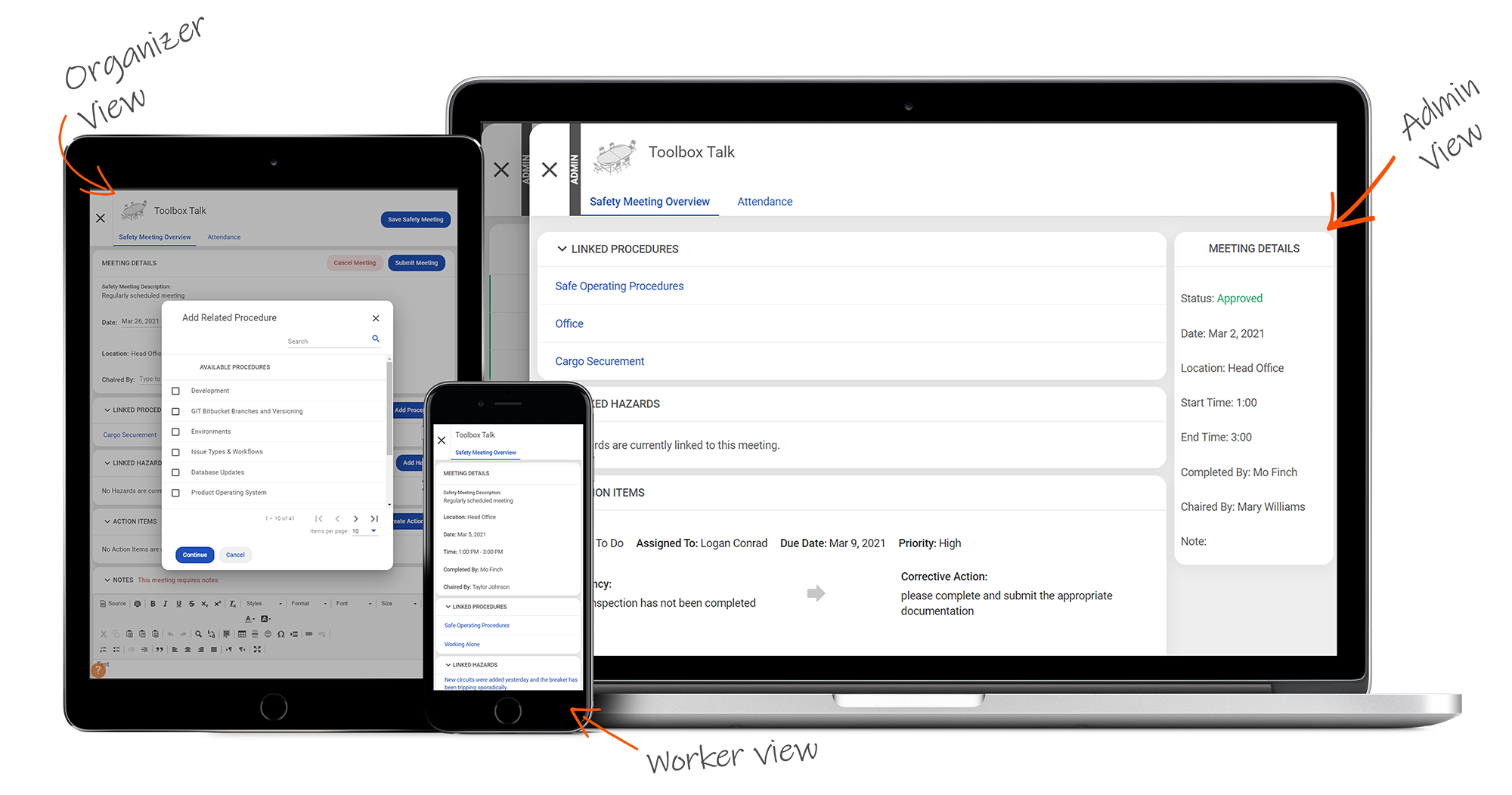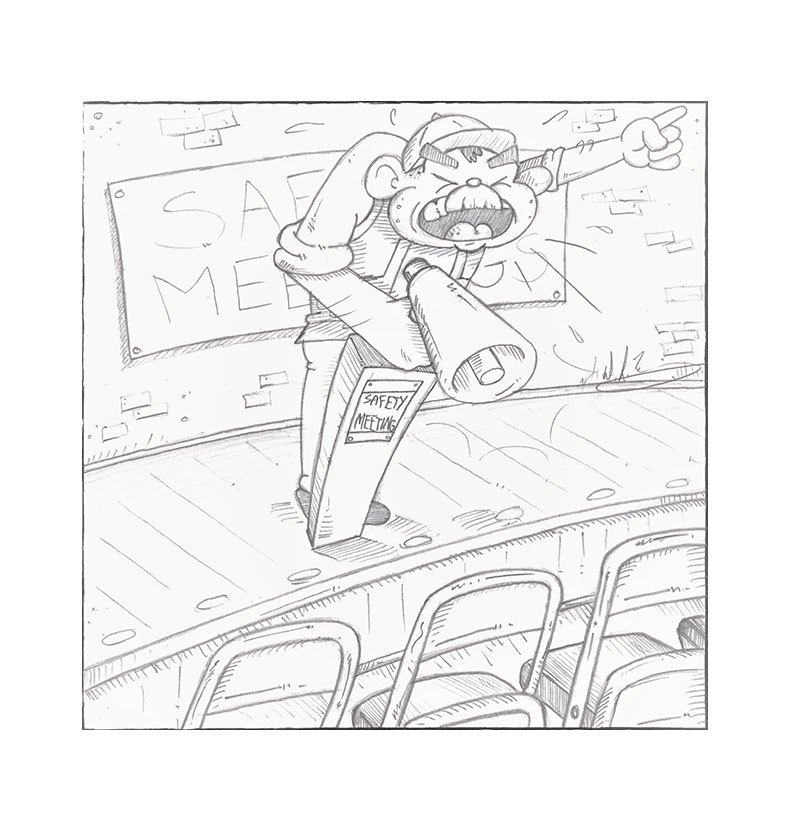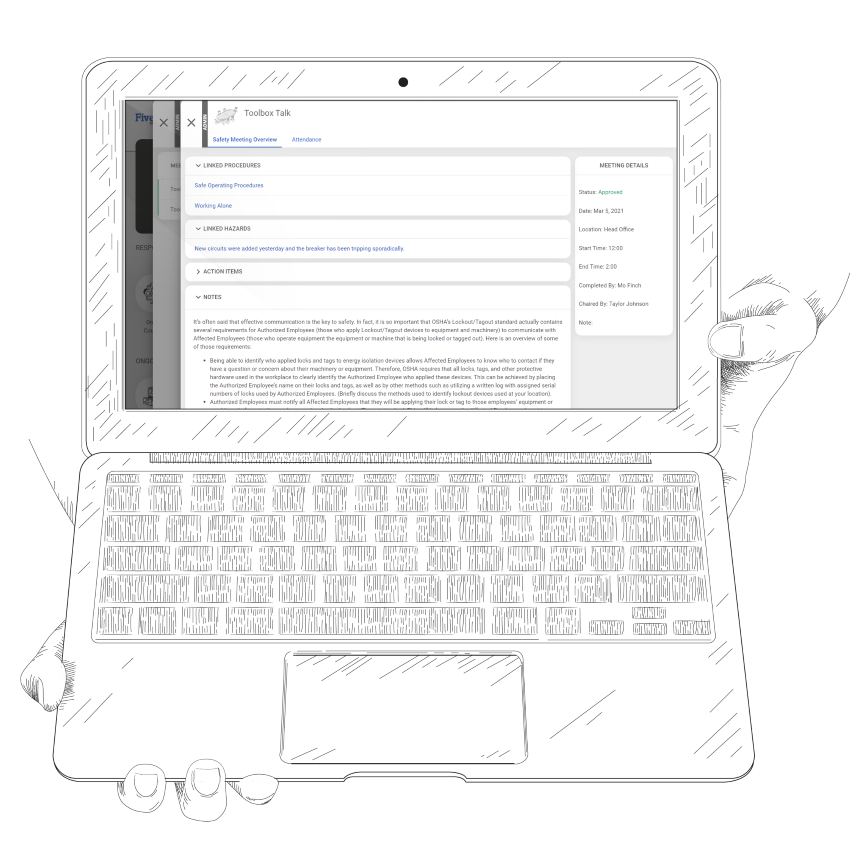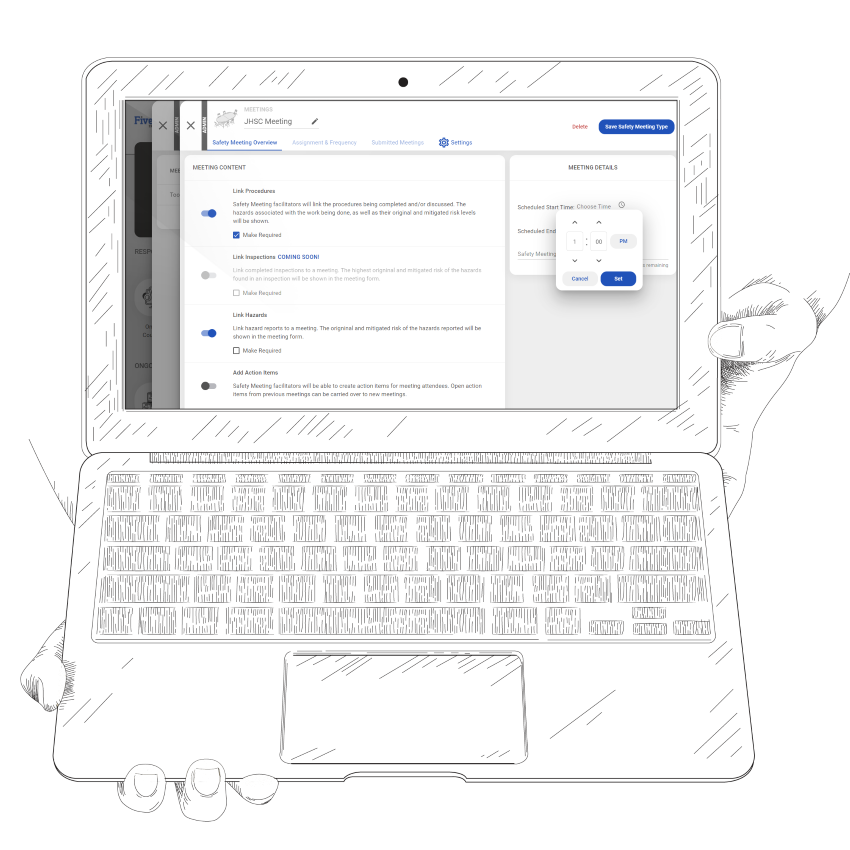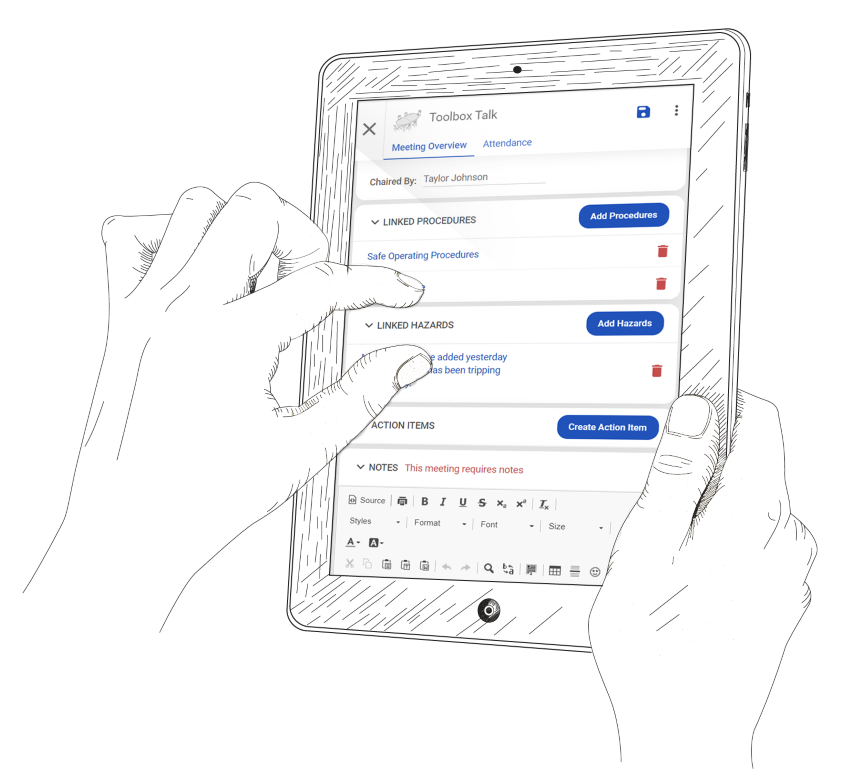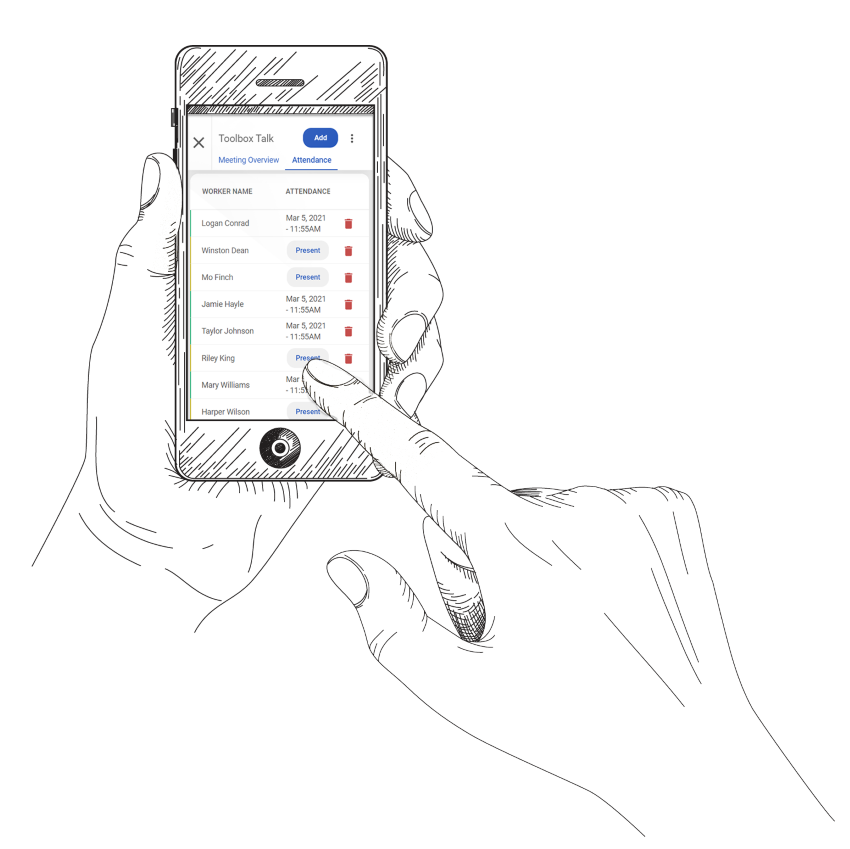Combating Complacency
Meeting regularly to discuss rules and guidelines keeps workers safe. One of the biggest benefits of a safety meeting is that they help combat complacency. When a procedure or job is done routinely, it can lead to a decrease in attention and that can make it more dangerous. Reminding workers of the correct safety steps is the best way to combat these moments.
Leave a paper trail
Our Safety Meetings component allows you to create a digital paper trail of what has been discussed, and who was there to hear it. You can track attendance, pull up an electronic copy of the minutes, and create links to review any relevant procedures, inspections, hazards or action items. Keeping detailed records can help cover your company if liability is in question.
Set up a Meeting
Our safety meetings component allows for the creation of meeting types, which is intended to serve as a rough template. For each meeting type, you can choose whether it’s not applicable, optional, or mandatory (with frequency) for a given location. There are also settings for each meeting type, allowing you to pick whether people who missed the meeting are required to review it, and whether submissions should be automatically approved.
Keep your swans in a row
To help with organizing these discussions you can link procedures, inspections, hazards, action items and include text. This will be useful for workers who missed the safety meeting but want to see what was discussed and what to review to continue their work safely. You can also pick a recommended start and end time, and briefly describe the purpose of the meeting type. At a glance, an administrator can also see which locations and meeting types are off schedule.
Where the rubber meets the road
Once a meeting type has been created, workers are able to go in and create a meeting! This means they can schedule a date and time, choose attendees, as well as input any preliminary notes they may have. When a meeting is complete, they simply click submit, and their work is done. If specified in the settings, an administrator would review the meeting, and approve it. If any workers have missed a meeting, they will see on their worker dashboard that they have a meeting to review. The meeting minutes will show up in the “Required” tab. Once a worker has read it over, they have the option to acknowledge.
Overview
Paper trail
Create a digital paper trail of what is discussed at safety meetings and who was in attendance.
Meeting Types
Develop meeting types to serve as templates for meeting creation. Choose whether they are not applicable, optional, or mandatory.
Supporting Documents
Link any relevant procedures, inspections, hazards, and action items to help support the discussion.
Set up
Workers create meetings from meeting types and select dates, times, attendees, and can leave preliminary notes.
Review
An administrator can review the meeting (if specified) and approve.
Missed Meetings
Missed meetings show up on the worker dashboard and meeting minutes will show up in the “Required” tab.
Still have questions?
Let our knowledgeable sales team give you a full product tour and answer any specific questions you may have.